This guide will walk you through the steps required to setup automatic credit top up using PayFast.
Automatic top up allows your card to be charged a predefined amount when your account credit balance falls below a predefined threshold.
Credit is used to domain renewals, domain registrations and domain transfer fees.
Preamble : You must have subscribed to PayFast recurring billing on the reseller portal in order for this feature to work.
Log into the client service area and click on the Enable Automatic Top button located within the Available Credits widget
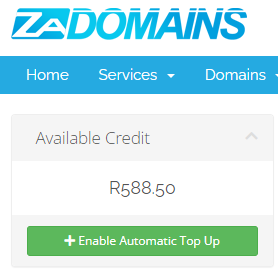
On the Automatic Top Up for PayFast page set your low balance threshold and the Top up amount.
Click to enable Automatic Top up and click Save
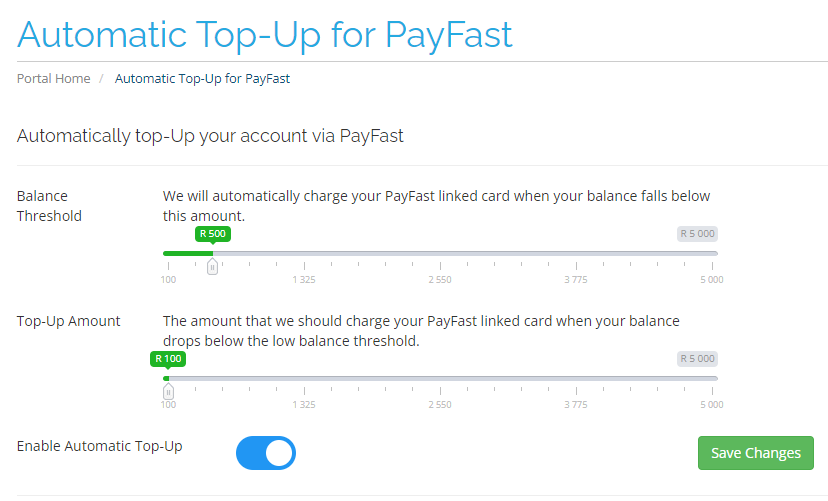
Balance Threshold
This is the limit at which automatic top will bill your card, ie if your balance threshold is set to R500 then automatic top up will bill your card when your credit falls below this amount.
Top Up Amount
The amount to bill your card when it your credit balance falls below the Balance Threshold

