Log in to the ZA Domains Reseller Client Service.
Access the My Details page by clicking on the profile drop down menu selecting Edit Account Details
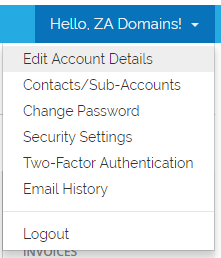
On the My Details Page scroll down to Payment method

Change your Payment method from Use Default (Set Per Order) to EFT (Bank Transfer)
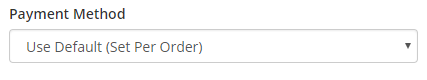
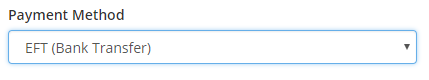
Click Save changes

