- Log in to the ZA Domains Control Panel and browse to Domains > Manage Domains.
- Find the Domain name that needs to be transferred by using the search function on the right of the My Domains Page.
- Click the Functions Icon to open the available functions menu and click Auth Code.
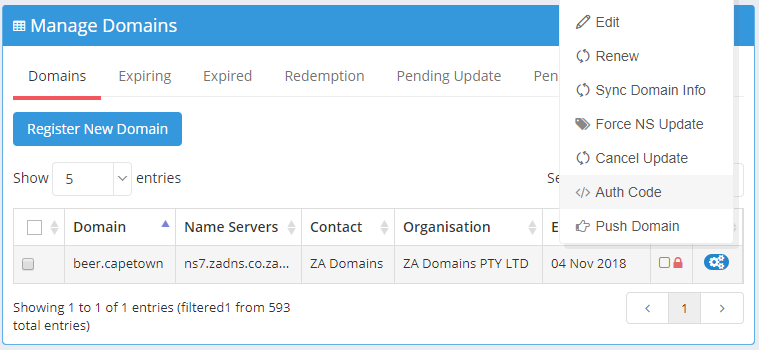
- Open a new browser tab and browse to the New ZA Domains Domains Reseller Control Panel.
- Log in to the ZA Domains Domains Reseller using your email address and password.
- Navigate to Domains > Transfer Domains to Us
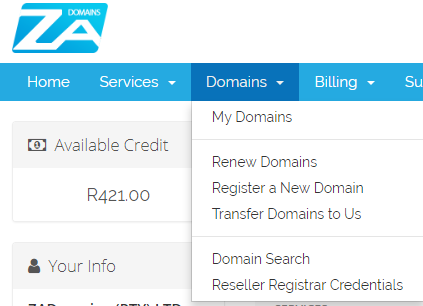
- On the Transfer Domain Page type the domain name and the EPP auth code which was emailed through to you and click Add to cart
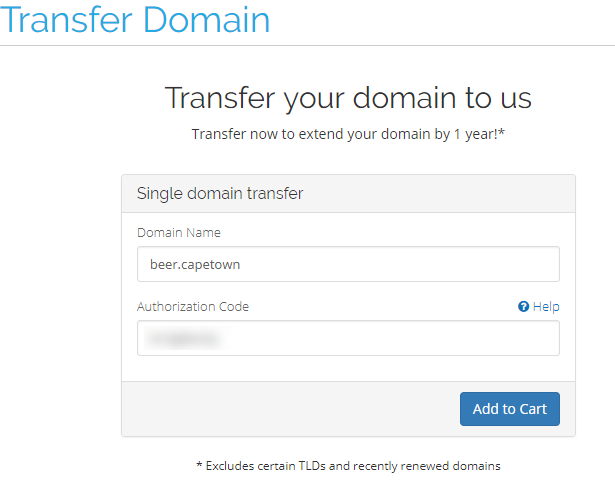
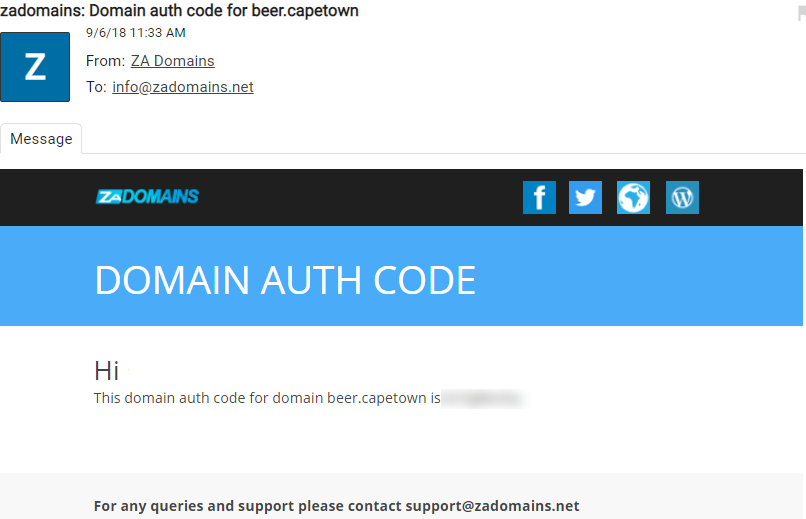
- Click Checkout on the Review & Checkout Page
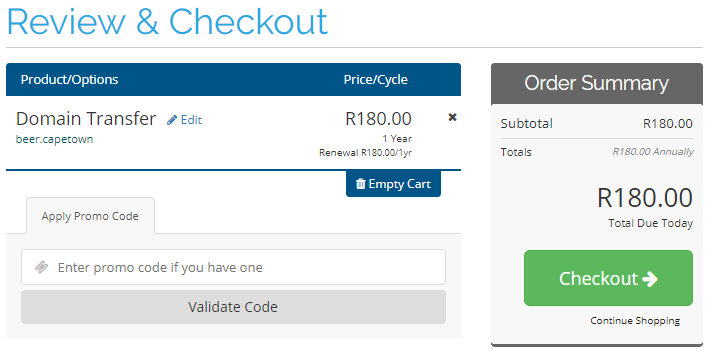
- On the checkout page, you may choose a new registrant to assign to the domain name or use your contact details as the registrant.
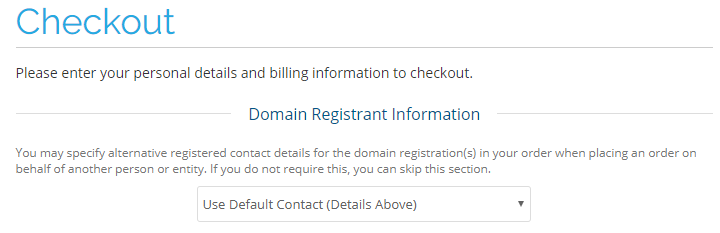
- Complete your order by agreeing to the terms and conditions and clicking the Complete Order button
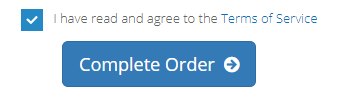
The steps below will walk you through the process of transferring a .Africa - .Joburg - .Capetown - .Durban Domain name and renew the domain for another year.
- 0 Users Found This Useful

