The ZA Domains WHMCS Domain Reseller Module provides domain resellers with a free WHMCS module to resell domain names.
Follow the instructions below to install the ZA Domains WHMCS Domain Reseller Module
- Download the ZA Domains WHMCS Domain Reseller Module from the ZA Domains Reseller Client Area
- Extract the downloaded file
- Upload the extracted module files into the main WHMCS directory (whmcs/modules/registrars/)
- Within WHMCS Navigate to Setup > Products and Services > Domain Registrars and activate zadomainswhmcs
- Log into the ZA Domains Reseller Client Area and navigate to Domains > Reseller Registrar Credentials
- On the Domain Reseller Page, generate a new API key - copy the key for the next step
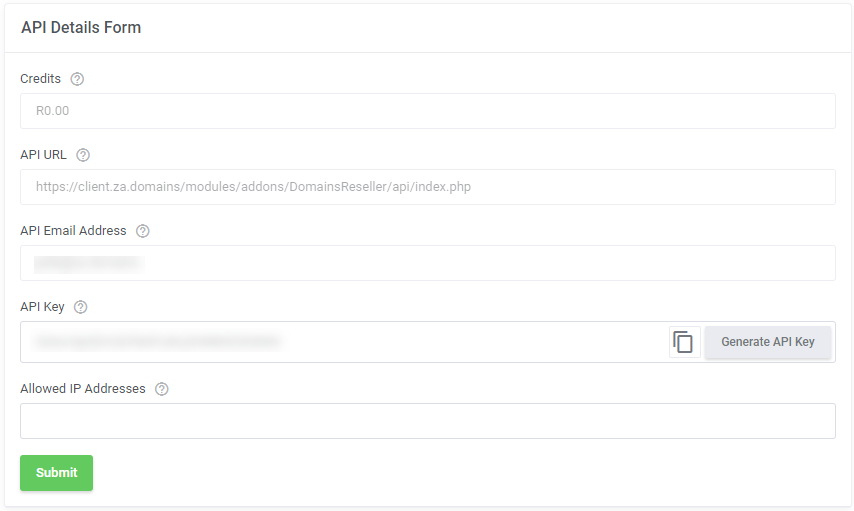
- On WHMCS > Setup > Products and Services > Domain Registrars click Configure for zadomainswhmcs
- Provide your ZA Domains Reseller Email Address and API Key - Save changes
Set the registrar for the domains that should be registered and administered with your ZA Domains Reseller Account.
These can be set on WHMCS > Setup > Products / Services > Domain Pricing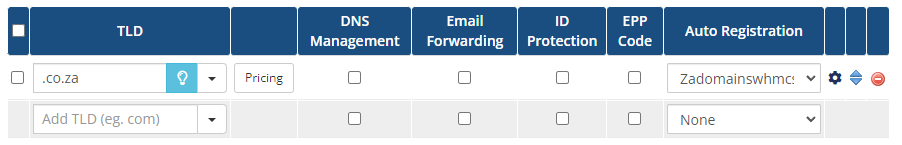
Note : All .za domains do not require an EPP code, and all TLD's and gTLD's require an EPP code.

